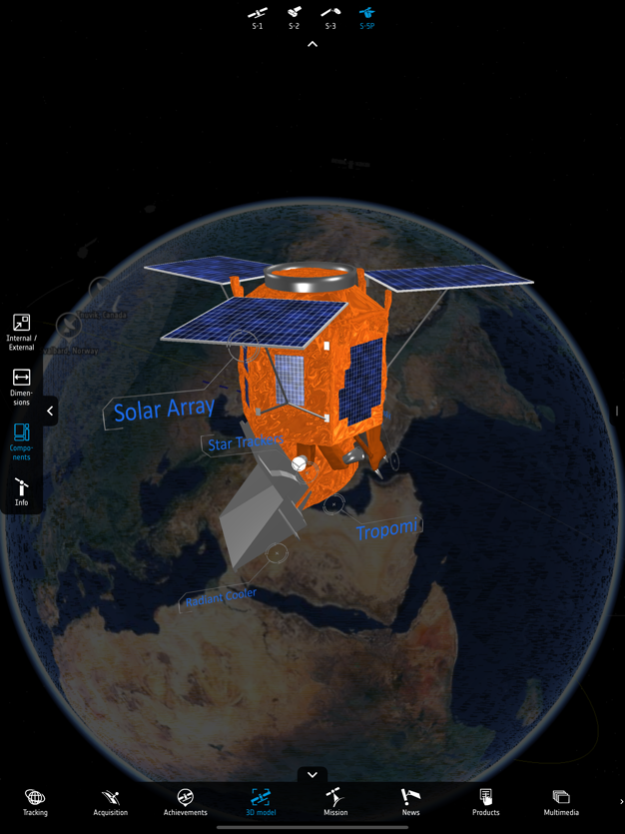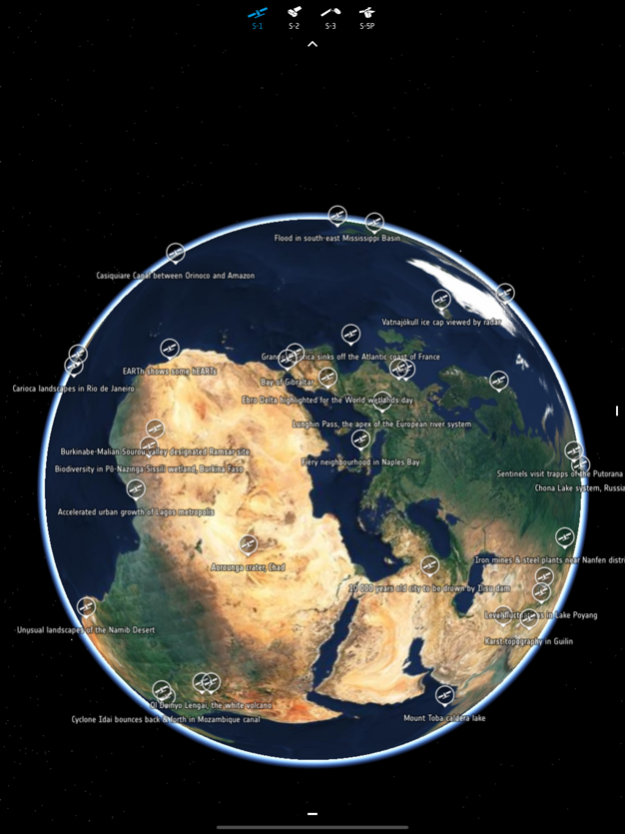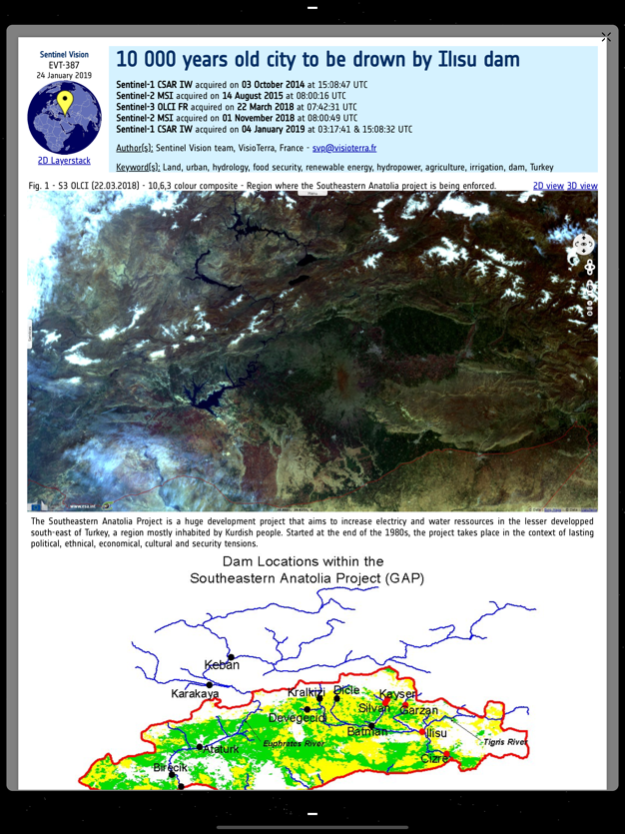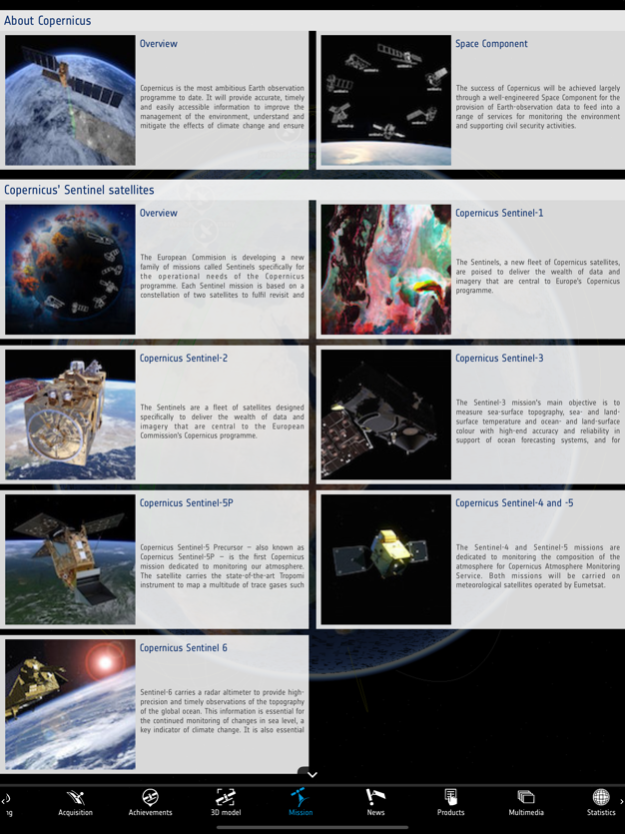Copernicus Sentinel 6.25
Continue to app
Free Version
Publisher Description
The Sentinel App is a gateway to knowing the Copernicus Sentinel satellites. It lets users track the satellites in real-time, discover their key elements, read the latest news and learn more about their products.
Users can, among other things, explore detailed 3D models of the satellites, see the last and next time they have been and will be over the user's location, move the satellites to the time of the last data transmission and smoothly move them back to their current location over the 3D globe. Notifications can also be set to be warned when the satellites are flying by.
ESA is developing a series of next-generation Earth observation missions, on behalf of the joint ESA/European Commission initiative Copernicus (previously GMES - Global Monitoring for Environment and Security).
The goal of the program is to replace current and older Earth observation missions, such as ERS and Envisat, which have reached or are close to reaching the end of their operational life span. This will ensure a continuity of data so that there are no gaps in ongoing studies.
Each mission will focus on a different aspect of Earth observation, such as Atmospheric, Oceanic or Land monitoring, and the data will be of use in many applications.
Mar 26, 2021
Version 6.25
- Fix news feeds for Sentinel-1,2,3 and 5P
- Fix issue occasionally preventing users from accessing the products catalogue
- Fix access to PDF version of the achievements
- Fix issue causing the app to remain on the loading screen indefinitely
About Copernicus Sentinel
Copernicus Sentinel is a free app for iOS published in the Kids list of apps, part of Education.
The company that develops Copernicus Sentinel is ESA - European Space Agency. The latest version released by its developer is 6.25.
To install Copernicus Sentinel on your iOS device, just click the green Continue To App button above to start the installation process. The app is listed on our website since 2021-03-26 and was downloaded 1 times. We have already checked if the download link is safe, however for your own protection we recommend that you scan the downloaded app with your antivirus. Your antivirus may detect the Copernicus Sentinel as malware if the download link is broken.
How to install Copernicus Sentinel on your iOS device:
- Click on the Continue To App button on our website. This will redirect you to the App Store.
- Once the Copernicus Sentinel is shown in the iTunes listing of your iOS device, you can start its download and installation. Tap on the GET button to the right of the app to start downloading it.
- If you are not logged-in the iOS appstore app, you'll be prompted for your your Apple ID and/or password.
- After Copernicus Sentinel is downloaded, you'll see an INSTALL button to the right. Tap on it to start the actual installation of the iOS app.
- Once installation is finished you can tap on the OPEN button to start it. Its icon will also be added to your device home screen.